###This evening we are releasing an update to our new Expirations feature.
In tonight’s update we’ve replaced using the word Vendor in favor Manufacturer. Perhaps not the best for naming a software company like Lightspeed or Backblaze, but it does allow us to potentially allow the manual tracking of the Vendor from which you product various products such as SSL Certificates.
We’ve also replaced Type in favor of Product, which simply seemed to make more sense.
With this release, you can now keep up to date with Managed Expirations the kind we create when we see Kerio Connect or Crashplan PROe servers installed, as well as your own manually entered Expirations for a an SSL Certificate or even track your own Support Agreement with your end users.
We don’t limit what you can track on your own, and we’ll be expanding the list of Expirations we track automatically as we find them on-disk.
If you have GSX Access, register for our Warranty Updater tool here. If you don’t, have a bit patience, we’re working on a solution for everyone.
##Examples of Managed Expirations
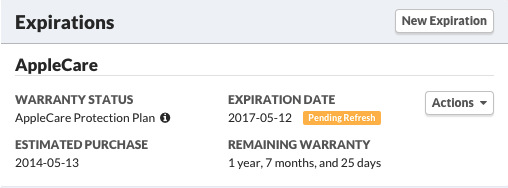
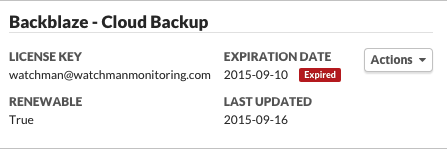
##A manually tracked expiration:
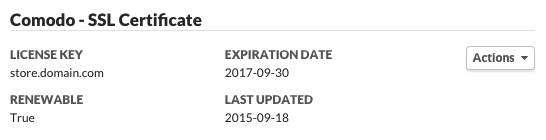
You can track anything that expires in your Dashboard. We’ll email you each month with a summary of everything expiring in the next 60 days. Once tonight’s maintenance is complete, you can visit your expirations: