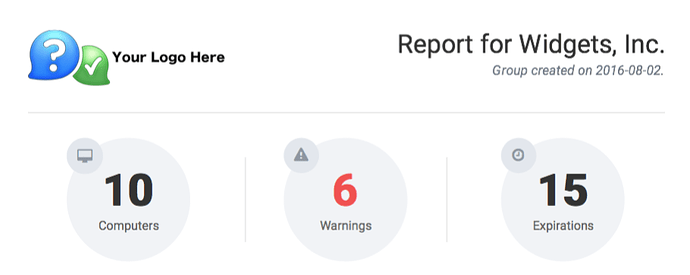Custom Branding for PDF Reports
Watchman Monitoring's PDF reports let you showcase the work you've done for your customers, and the Custom Branding option keeps your brand in the forefront of their minds.Group Reports focus on your users’ computers, displaying their age, current health, and provide a general inventory. Computer Overview Reports include specifications, errors, Notes, and Expirations for a single computer.
New Features:
- PDF report branding is now available as part of our Custom Branding package
- Unified look to Computer Report and Group Status Report PDFs
- More header customization available
Add Your Logo:
A new image specification has been added. To support this new feature, you will need to upload a print ready logo at least 130 pixels tall or 450 pixels wide in the PNG format. You can submit your logo via the [Custom Branding Form](https://www.watchmanmonitoring.com/branding).If you already had custom branding, this is a free add on.
If you don’t have Custom Branding, you can easily add Custom Branding to your Watchman Monitoring account.
Learn More:
PDF Reports:- Group Status Reports
- Computer Overview Reports
- PDF Report Settings
- PDF Reports Frequently Asked Questions
Originally published at: https://www.watchmanmonitoring.com/dashboard-update-pdf-reports/